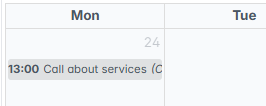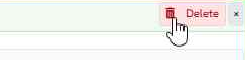Delete Activities
The Customers, Leads, and Deals apps allow users to delete activities that are no longer needed. Deleting an activity removes it permanently from the record’s calendar, ensuring the schedule remains up to date.
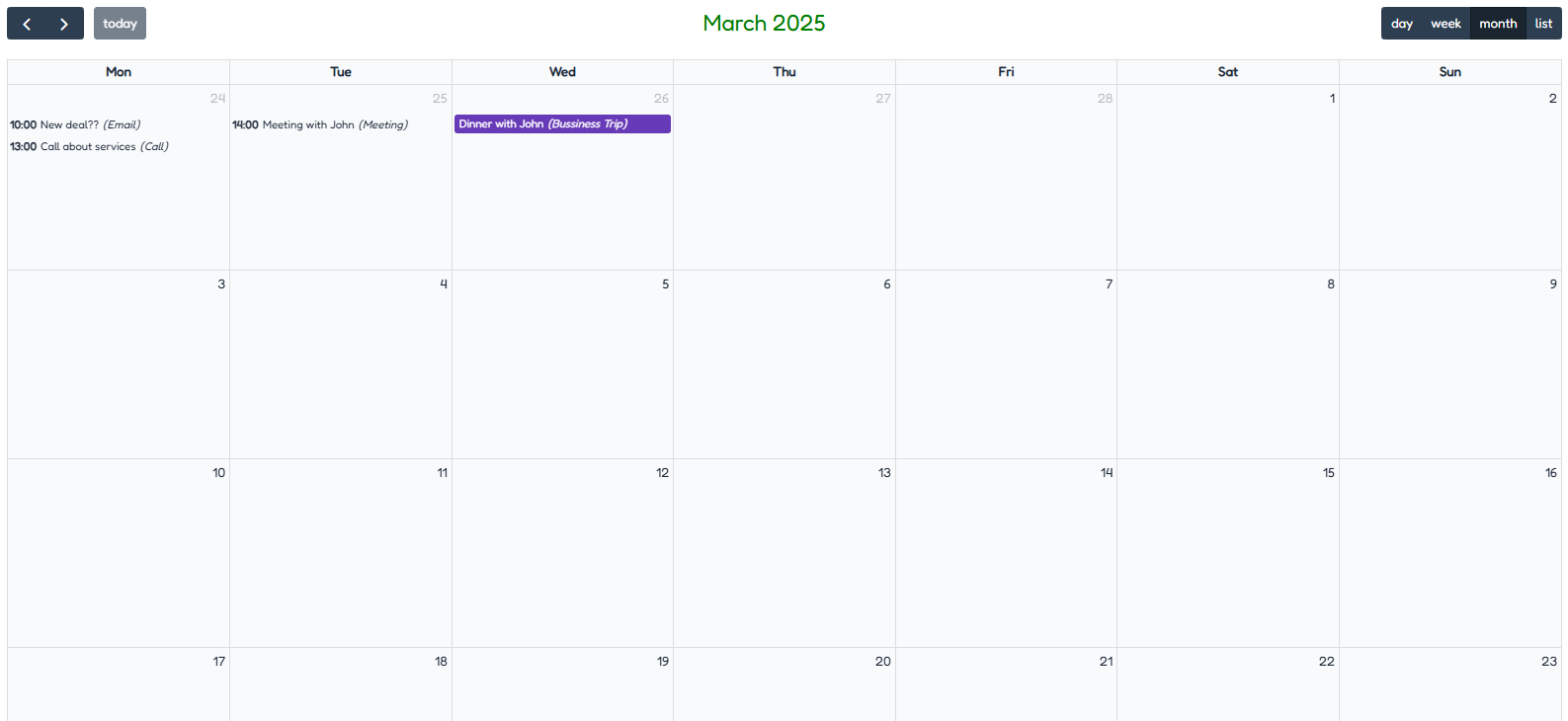
To delete an activity from a Customer, Lead, or Deal, follow these steps:
Locate the Customer, Lead, or Deal where the activity is scheduled.
Click on the Calendar tab to view all scheduled activities for the selected record.
Find the activity you want to delete in the list or on the calendar. Click on it to open the activity details.
Click the Delete button. A confirmation prompt will appear asking if you are sure you want to delete the activity.
Click Confirm delete to permanently remove the activity. The calendar will update, and the activity will be deleted.
📅 Deleting an activity does not affect the associated Customer, Lead, or Deal. Only the selected activity will be removed.