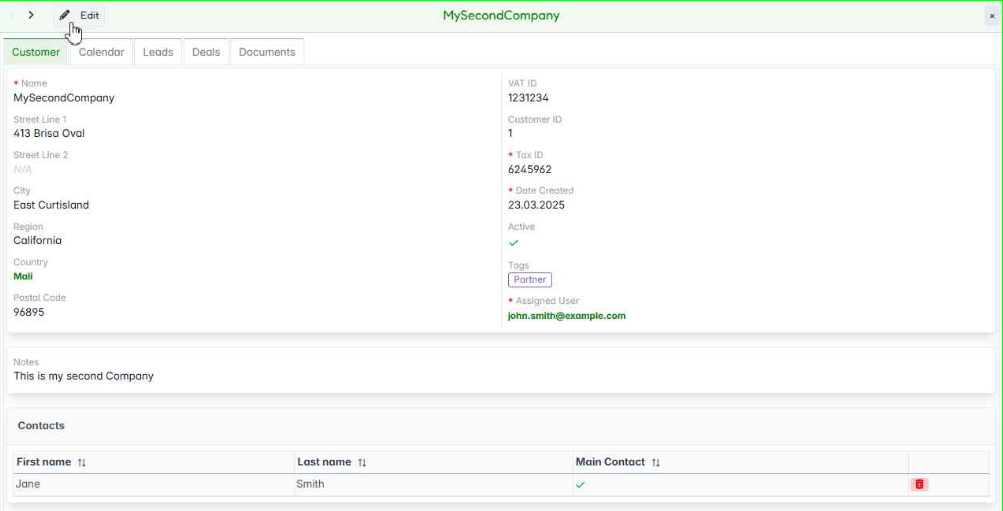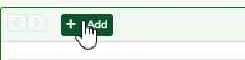Add a Customer
Adding a new customer allows you to manage businesses or companies within the system. It helps in organizing and tracking customer information for better business management. Follow these steps to create a new customer.
Add Customer
To start, click on the Add Customer button located in the top left corner of the Customers page. This button will open the customer creation form.
Complete the required fields in the form to add a new customer. These fields include essential information such as the company name, contact details, and any relevant identifiers. For more details about customer attributes, refer to the Customers page.
Once the necessary information is filled out, click the Add button to save the new customer. This will store the customer record in the system, allowing you to manage it going forward.