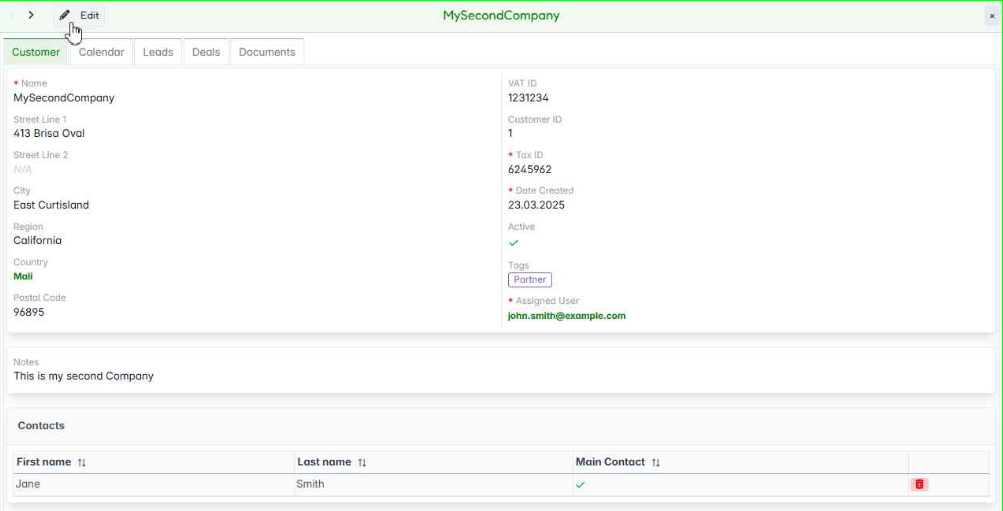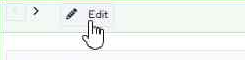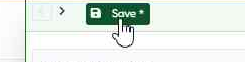Edit a Customer
Editing an existing customer record allows you to update their details or make corrections. Follow these steps to edit a customer in the system.
Start by locating the desired customer in the list. You can scroll through the list or use the search bar for quicker access.
Click on the customer to view their detailed record. This will open the customer profile, displaying all the saved information.
In the customer profile, click the Edit button located in the top left corner. This will allow you to make changes to the customer details.
Edit the necessary details in the form. You can update contact information, business address, or any other relevant fields as needed.
After making the necessary updates, click the Save button to apply the changes to the customer record.