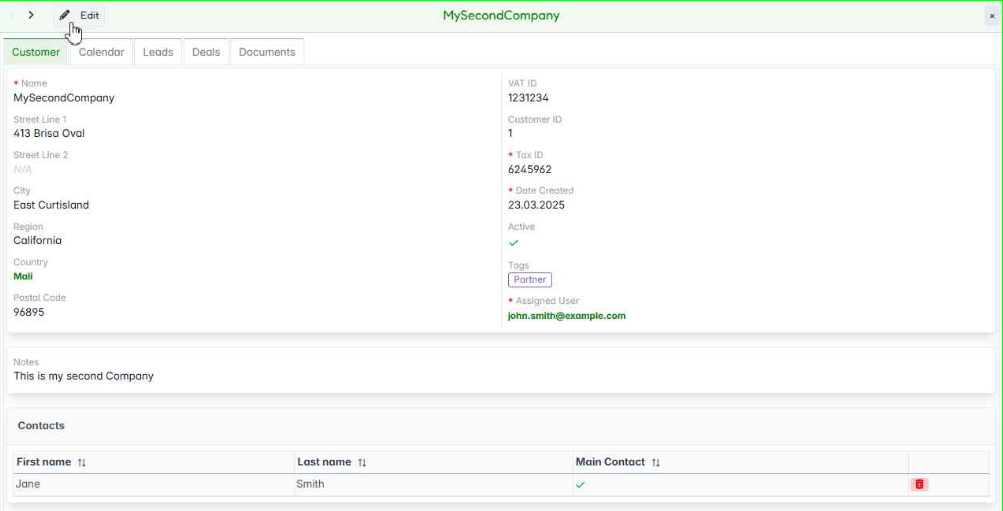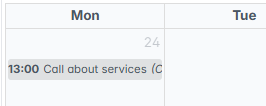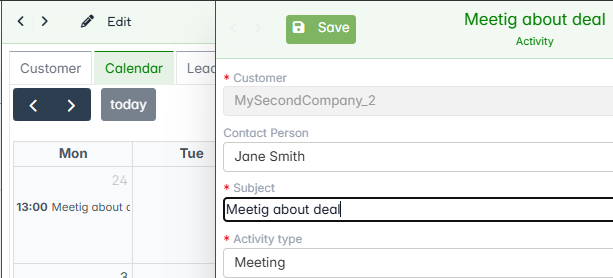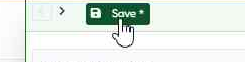Edit Activities
Editing an existing activity allows you to update details such as the subject, date, or assigned contact. Follow these steps to modify an activity.
Edit Activity
Locate the Customer, Lead, or Deal that contains the activity you want to edit. Use the search bar to quickly find a record if the list is long.
Click on the record to view its details. This will open its profile along with any associated activities.
Click the Calendar tab located at the top of the record’s profile window. This will allow you to view and edit activities.
Click on the activity you wish to edit. This will open the activity details.
Update the necessary fields, such as the subject, activity type, start date, or assigned contact.
Click Save to apply the modifications. The calendar will automatically update with the new details.